You can use Snip!t to keep short notes that you can access anywhere on the web. For example, you might use this as a sort of blog mixed with your web snips or you can use it to copy-paste between machines.
![]() open your mySnip!t page (keep it bookmarked!)
open your mySnip!t page (keep it bookmarked!)
![]() click the "new snip"
click the "new snip" ![]() link
link
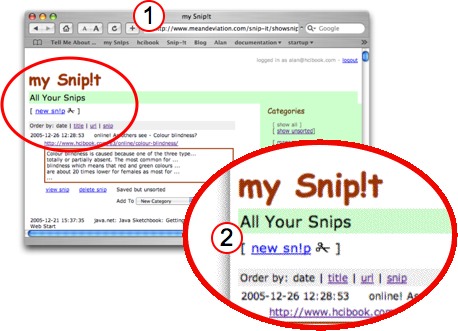
![]() a "Create a New Snip" window opens (you can bookmark this directly if you use it a lot)
a "Create a New Snip" window opens (you can bookmark this directly if you use it a lot)
![]() type in your note or paste from other applications
type in your note or paste from other applications
![]() if you wish add it to one or more categories or channels (see "sort Snips" and "share Snips")
if you wish add it to one or more categories or channels (see "sort Snips" and "share Snips")
![]() click "Make Snip Now!" and your new snip will be added to your Snip!t collection
click "Make Snip Now!" and your new snip will be added to your Snip!t collection
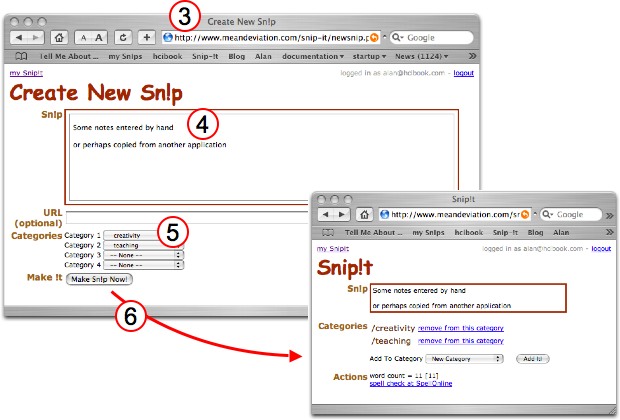
![]() you can see your Snip!t note from anywhere on the web on your mySnip!t page
you can see your Snip!t note from anywhere on the web on your mySnip!t page

© hiraeth mixed media 2005